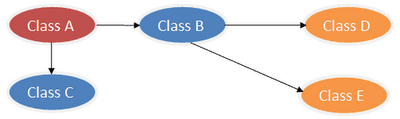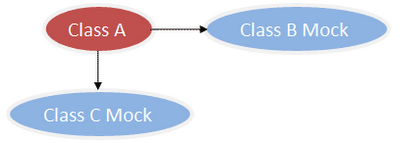1 Mockito 介绍 1.1 Mockito 是什么? Mockito 是 mocking 框架,它让你用简洁的 API 做测试。而且 Mockito 简单易学,它可读性强和验证语法简洁。
1.2 为什么需要 Mock 测试驱动的开发( TDD)要求我们先写单元测试,再写实现代码。在写单元测试的过程中,我们往往会遇到要测试的类有很多依赖,这些依赖的类/对象/资源又有别的依赖,从而形成一个大的依赖树,要在单元测试的环境中完整地构建这样的依赖,是一件很困难的事情。如下图所示:
1.3 Stub 和 Mock 异同[1] 相同:Stub 和 Mock 都是模拟外部依赖
1.4 Mockito 资源 官网: http://mockito.org
API 文档:http://docs.mockito.googlecode.com/hg/org/mockito/Mockito.html
项目源码:https://github.com/mockito/mockito
1.5 使用场景 提前创建测试; TDD(测试驱动开发)
2 使用 Mockito 添加 maven 依赖
1 2 3 4 5 6 <dependency> <groupId>org.mockito</groupId> <artifactId>mockito-all</artifactId> <version>1.9.5</version> <scope>test</scope> </dependency>
添加 junit 依赖
1 2 3 4 5 6 <dependency> <groupId>junit</groupId> <artifactId>junit</artifactId> <version>4.11</version> <scope>test</scope> </dependency>
添加引用
1 2 import static org.mockito.Mockito._; import static org.junit.Assert._;
2.1 验证行为 1 2 3 4 5 6 7 8 9 10 11 @Test public void verify_behaviour(){ //模拟创建一个 List 对象 List mock = mock(List.class); //使用 mock 的对象 mock.add(1); mock.clear(); //验证 add(1)和 clear()行为是否发生 verify(mock).add(1); verify(mock).clear(); }
2.2 模拟我们所期望的结果 1 2 3 4 5 6 7 8 9 10 11 @Test public void when_thenReturn(){ //mock 一个 Iterator 类 Iterator iterator = mock(Iterator.class); //预设当 iterator 调用 next()时第一次返回 hello,第 n 次都返回 world when(iterator.next()).thenReturn("hello").thenReturn("world"); //使用 mock 的对象 String result = iterator.next() + " " + iterator.next() + " " + iterator.next(); //验证结果 assertEquals("hello world world",result); }
1 2 3 4 5 6 7 8 @Test(expected = IOException.class) public void when_thenThrow() throws IOException { OutputStream outputStream = mock(OutputStream.class); OutputStreamWriter writer = new OutputStreamWriter(outputStream); //预设当流关闭时抛出异常 doThrow(new IOException()).when(outputStream).close(); outputStream.close(); }
2.3 RETURNS_SMART_NULLS 和 RETURNS_DEEP_STUBS RETURNS_SMART_NULLS 实现了 Answer 接口的对象,它是创建 mock 对象时的一个可选参数,mock(Class,Answer)。
在创建 mock 对象时,有的方法我们没有进行 stubbing,所以调用时会放回 Null 这样在进行操作是很可能抛出 NullPointerException。如果通过 RETURNS_SMART_NULLS 参数创建的 mock 对象在没有调用 stubbed 方法时会返回 SmartNull。例如:返回类型是 String,会返回””;是 int,会返回 0;是 List,会返回空的 List。另外,在控制台窗口中可以看到 SmartNull 的友好提示。
1 2 3 4 5 6 7 8 @Test public void returnsSmartNullsTest() { List mock = mock(List.class, RETURNS_SMART_NULLS); System.out.println(mock.get(0)); //使用 RETURNS_SMART_NULLS 参数创建的 mock 对象,不会抛出 NullPointerException 异常。另外控制台窗口会提示信息“SmartNull returned by unstubbed get() method on mock” System.out.println(mock.toArray().length); }
RETURNS_DEEP_STUBS 也是创建 mock 对象时的备选参数
RETURNS_DEEP_STUBS 参数程序会自动进行 mock 所需的对象,方法 deepstubsTest 和 deepstubsTest2 是等价的
1 2 3 4 5 6 7 8 9 10 11 12 13 14 15 16 17 18 19 20 21 22 23 24 25 26 27 28 29 30 31 32 33 34 35 36 37 38 39 40 41 42 43 44 @Test public void deepstubsTest(){ Account account=mock(Account.class,RETURNS_DEEP_STUBS); when(account.getRailwayTicket().getDestination()).thenReturn("Beijing"); account.getRailwayTicket().getDestination(); verify(account.getRailwayTicket()).getDestination(); assertEquals("Beijing",account.getRailwayTicket().getDestination()); } @Test public void deepstubsTest2(){ Account account=mock(Account.class); RailwayTicket railwayTicket=mock(RailwayTicket.class); when(account.getRailwayTicket()).thenReturn(railwayTicket); when(railwayTicket.getDestination()).thenReturn("Beijing"); account.getRailwayTicket().getDestination(); verify(account.getRailwayTicket()).getDestination(); assertEquals("Beijing",account.getRailwayTicket().getDestination()); } public class RailwayTicket{ private String destination; public String getDestination() { return destination; } public void setDestination(String destination) { this.destination = destination; } } public class Account{ private RailwayTicket railwayTicket; public RailwayTicket getRailwayTicket() { return railwayTicket; } public void setRailwayTicket(RailwayTicket railwayTicket) { this.railwayTicket = railwayTicket; } }
2.4 模拟方法体抛出异常 @Test(expected = RuntimeException.class)
2.5 使用注解来快速模拟 在上面的测试中我们在每个测试方法里都 mock 了一个 List 对象,为了避免重复的 mock,是测试类更具有可读性,我们可以使用下面的注解方式来快速模拟对象:
@Mock
private List mockList;OK,我们再用注解的 mock 对象试试
@Test
public void shorthand(){
mockList.add(1);
verify(mockList).add(1);
}运行这个测试类你会发现报错了,mock 的对象为 NULL,为此我们必须在基类中添加初始化 mock 的代码
1 2 3 4 5 6 7 8 9 10 11 12 13 14 15 public class MockitoExample2 { @Mock private List mockList; public MockitoExample2(){ MockitoAnnotations.initMocks(this); } @Test public void shorthand(){ mockList.add(1); verify(mockList).add(1); } }
或者使用 built-in runner:MockitoJUnitRunner
1 2 3 4 5 6 7 8 9 10 11 12 @RunWith(MockitoJUnitRunner.class) public class MockitoExample2 { @Mock private List mockList; @Test public void shorthand(){ mockList.add(1); verify(mockList).add(1); } }
2.6 参数匹配 1 2 3 4 5 6 7 8 9 10 11 @Test public void with_arguments(){ Comparable comparable = mock(Comparable.class); //预设根据不同的参数返回不同的结果 when(comparable.compareTo("Test")).thenReturn(1); when(comparable.compareTo("Omg")).thenReturn(2); assertEquals(1, comparable.compareTo("Test")); assertEquals(2, comparable.compareTo("Omg")); //对于没有预设的情况会返回默认值 assertEquals(0, comparable.compareTo("Not stub")); }
除了匹配制定参数外,还可以匹配自己想要的任意参数
1 2 3 4 5 6 7 8 9 10 11 12 13 14 15 16 17 18 19 @Test public void with_unspecified_arguments(){ List list = mock(List.class); //匹配任意参数 when(list.get(anyInt())).thenReturn(1); when(list.contains(argThat(new IsValid()))).thenReturn(true); assertEquals(1, list.get(1)); assertEquals(1, list.get(999)); assertTrue(list.contains(1)); assertTrue(!list.contains(3)); } private class IsValid extends ArgumentMatcher<List>{ @Override public boolean matches(Object o) { return o == 1 || o == 2; } }
注意:如果你使用了参数匹配,那么所有的参数都必须通过 matchers 来匹配,如下代码:
1 2 3 4 5 6 7 8 9 @Test public void all_arguments_provided_by_matchers(){ Comparator comparator = mock(Comparator.class); comparator.compare("nihao","hello"); //如果你使用了参数匹配,那么所有的参数都必须通过 matchers 来匹配 verify(comparator).compare(anyString(),eq("hello")); //下面的为无效的参数匹配使用 //verify(comparator).compare(anyString(),"hello"); }
2.7 自定义参数匹配 1 2 3 4 5 6 7 8 9 10 11 12 13 14 15 16 17 18 19 20 21 @Test public void argumentMatchersTest(){ //创建 mock 对象 List<String> mock = mock(List.class); //argThat(Matches<T> matcher)方法用来应用自定义的规则,可以传入任何实现Matcher接口的实现类。 when(mock.addAll(argThat(new IsListofTwoElements()))).thenReturn(true); mock.addAll(Arrays.asList("one","two","three")); //IsListofTwoElements用来匹配size为2的List,因为例子传入List为三个元素,所以此时将失败。 verify(mock).addAll(argThat(new IsListofTwoElements())); } class IsListofTwoElements extends ArgumentMatcher<List> { public boolean matches(Object list) { return((List)list).size()==2; } }
2.8 捕获参数来进一步断言 较复杂的参数匹配器会降低代码的可读性,有些地方使用参数捕获器更加合适。
1 2 3 4 5 6 7 8 9 10 11 12 13 14 15 16 17 18 19 20 21 22 23 24 25 26 27 28 29 30 31 32 33 34 35 36 37 38 39 40 41 42 43 44 45 46 @Test public void capturing_args(){ PersonDao personDao = mock(PersonDao.class); PersonService personService = new PersonService(personDao); ArgumentCaptor<Person> argument = ArgumentCaptor.forClass(Person.class); personService.update(1,"jack"); verify(personDao).update(argument.capture()); assertEquals(1,argument.getValue().getId()); assertEquals("jack",argument.getValue().getName()); } class Person{ private int id; private String name; Person(int id, String name) { this.id = id; this.name = name; } public int getId() { return id; } public String getName() { return name; } } interface PersonDao{ public void update(Person person); } class PersonService{ private PersonDao personDao; PersonService(PersonDao personDao) { this.personDao = personDao; } public void update(int id,String name){ personDao.update(new Person(id,name)); } }
2.9 使用方法预期回调接口生成期望值(Answer 结构) 1 2 3 4 5 6 7 8 9 10 11 12 13 14 15 @Test public void answerTest(){ when(mockList.get(anyInt())).thenAnswer(new CustomAnswer()); assertEquals("hello world:0",mockList.get(0)); assertEquals("hello world:999",mockList.get(999)); } private class CustomAnswer implements Answer<String>{ @Override public String answer(InvocationOnMock invocation) throws Throwable { Object[] args = invocation.getArguments(); return "hello world:"+args[0]; } }
也可使用匿名内部类实现
1 2 3 4 5 6 7 8 9 10 11 12 13 @Test public void answer_with_callback(){ //使用 Answer 来生成我们我们期望的返回 when(mockList.get(anyInt())).thenAnswer(new Answer<Object>() { @Override public Object answer(InvocationOnMock invocation) throws Throwable { Object[] args = invocation.getArguments(); return "hello world:"+args[0]; } }); assertEquals("hello world:0",mockList.get(0)); assertEquals("hello world:999",mockList.get(999)); }
2.10 修改对未预设的调用返回默认期望 1 2 3 4 5 6 7 8 9 10 11 12 13 14 @Test public void unstubbed_invocations(){ //mock 对象使用 Answer 来对未预设的调用返回默认期望值 List mock = mock(List.class,new Answer() { @Override public Object answer(InvocationOnMock invocation) throws Throwable { return 999; } }); //下面的 get(1)没有预设,通常情况下会返回 NULL,但是使用了 Answer 改变了默认期望值 assertEquals(999, mock.get(1)); //下面的 size()没有预设,通常情况下会返回 0,但是使用了 Answer 改变了默认期望值 assertEquals(999,mock.size()); }
2.11 用 spy 监控真实对象 Mock 不是真实的对象,它只是用类型的 class 创建了一个虚拟对象,并可以设置对象行为
1 2 3 4 5 6 7 8 9 10 11 12 13 14 15 16 17 18 19 20 21 22 23 @Test(expected = IndexOutOfBoundsException.class) public void spy_on_real_objects(){ List list = new LinkedList(); List spy = spy(list); //下面预设的 spy.get(0)会报错,因为会调用真实对象的 get(0),所以会抛出越界异常 //when(spy.get(0)).thenReturn(3); //使用doReturn-when可以避免when-thenReturn调用真实对象api doReturn(999).when(spy).get(999); //预设size()期望值 when(spy.size()).thenReturn(100); //调用真实对象的api spy.add(1); spy.add(2); assertEquals(100,spy.size()); assertEquals(1,spy.get(0)); assertEquals(2,spy.get(1)); verify(spy).add(1); verify(spy).add(2); assertEquals(999,spy.get(999)); spy.get(2); }
2.12 真实的部分 mock 1 2 3 4 5 6 7 8 9 10 11 12 13 14 15 16 17 @Test public void real_partial_mock(){ //通过 spy 来调用真实的 api List list = spy(new ArrayList()); assertEquals(0,list.size()); A a = mock(A.class); //通过 thenCallRealMethod 来调用真实的 api when(a.doSomething(anyInt())).thenCallRealMethod(); assertEquals(999,a.doSomething(999)); } class A{ public int doSomething(int i){ return i; } }
2.13 重置 mock 1 2 3 4 5 6 7 8 9 10 @Test public void reset_mock(){ List list = mock(List.class); when(list.size()).thenReturn(10); list.add(1); assertEquals(10,list.size()); //重置 mock,清除所有的互动和预设 reset(list); assertEquals(0,list.size()); }
2.14 验证确切的调用次数 1 2 3 4 5 6 7 8 9 10 11 12 13 14 15 16 17 18 19 20 21 22 23 24 25 @Test public void verifying_number_of_invocations(){ List list = mock(List.class); list.add(1); list.add(2); list.add(2); list.add(3); list.add(3); list.add(3); //验证是否被调用一次,等效于下面的 times(1) verify(list).add(1); verify(list,times(1)).add(1); //验证是否被调用 2 次 verify(list,times(2)).add(2); //验证是否被调用 3 次 verify(list,times(3)).add(3); //验证是否从未被调用过 verify(list,never()).add(4); //验证至少调用一次 verify(list,atLeastOnce()).add(1); //验证至少调用 2 次 verify(list,atLeast(2)).add(2); //验证至多调用 3 次 verify(list,atMost(3)).add(3); }
2.15 连续调用 1 2 3 4 5 6 7 8 9 10 11 12 13 14 @Test(expected = RuntimeException.class) public void consecutive_calls(){ //模拟连续调用返回期望值,如果分开,则只有最后一个有效 when(mockList.get(0)).thenReturn(0); when(mockList.get(0)).thenReturn(1); when(mockList.get(0)).thenReturn(2); when(mockList.get(1)).thenReturn(0).thenReturn(1).thenThrow(new RuntimeException()); assertEquals(2,mockList.get(0)); assertEquals(2,mockList.get(0)); assertEquals(0,mockList.get(1)); assertEquals(1,mockList.get(1)); //第三次或更多调用都会抛出异常 mockList.get(1); }
2.16 验证执行顺序 1 2 3 4 5 6 7 8 9 10 11 12 13 14 15 16 @Test public void verification_in_order(){ List list = mock(List.class); List list2 = mock(List.class); list.add(1); list2.add("hello"); list.add(2); list2.add("world"); //将需要排序的 mock 对象放入 InOrder InOrder inOrder = inOrder(list,list2); //下面的代码不能颠倒顺序,验证执行顺序 inOrder.verify(list).add(1); inOrder.verify(list2).add("hello"); inOrder.verify(list).add(2); inOrder.verify(list2).add("world"); }
2.17 确保模拟对象上无互动发生 1 2 3 4 5 6 7 8 9 10 11 @Test public void verify_interaction(){ List list = mock(List.class); List list2 = mock(List.class); List list3 = mock(List.class); list.add(1); verify(list).add(1); verify(list,never()).add(2); //验证零互动行为 verifyZeroInteractions(list2,list3); }
2.18 找出冗余的互动(即未被验证到的) 1 2 3 4 5 6 7 8 9 10 11 12 13 14 15 16 17 @Test(expected = NoInteractionsWanted.class) public void find_redundant_interaction(){ List list = mock(List.class); list.add(1); list.add(2); verify(list,times(2)).add(anyInt()); //检查是否有未被验证的互动行为,因为 add(1)和 add(2)都会被上面的 anyInt()验证到,所以下面的代码会通过 verifyNoMoreInteractions(list); List list2 = mock(List.class); list2.add(1); list2.add(2); verify(list2).add(1); //检查是否有未被验证的互动行为,因为add(2)没有被验证,所以下面的代码会失败抛出异常 verifyNoMoreInteractions(list2); }
3 Mockito 如何实现 Mock Mockito 并不是创建一个真实的对象,而是模拟这个对象,他用简单的 when(mock.method(params)).thenRetrun(result)语句设置 mock 对象的行为,如下语句:
// 设置 mock 对象的行为 - 当调用其 get 方法获取第 0 个元素时,返回”first”